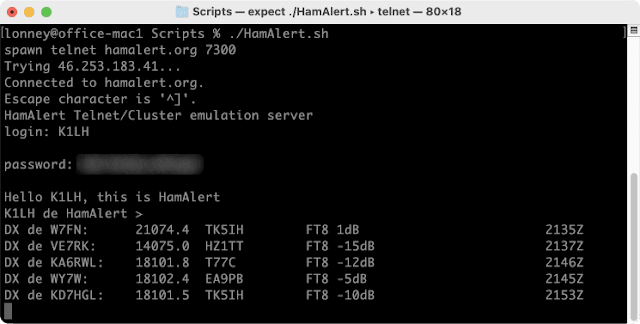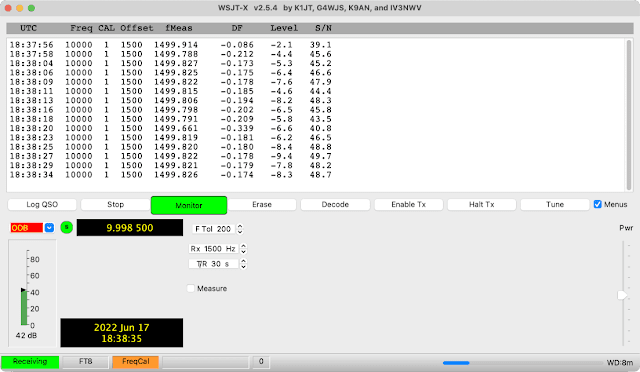Simple method using WSJT-X to do frequency calibration of an Icom IC-7300 (or any rig with a reference adjustment), and waterfall flattening.
Frequency Calibration
I got the idea from this post https://groups.io/g/icom705/message/532
Let the radio warm up for a couple hours or so in a room at average operating temperature. Mine is on 24/7 since I leave it running overnight on 160m FT8, or 6m MSK144 to spot meteor scatter stations, so there is no warming up and cooling down :-)
WSJT-X has a FreqCal mode - the manual covers how run a calibration cycle which will work with any radio by configuring WSJT-X to do an internal adjustment compensating for the radio, or it can also be used to align the radio it self - easy if it offers a reference adjustment via a menu option.
If in range of WWV or WWVH, or another (highly) accurate time standard broadcast, edit the FreqCal frequencies (Settings > Frequencies) to use only those you can receive.
Switch to FreqCal (Mode menu) and select one of the time standard frequencies from the frequency/band drop down.
WSJT-X sets the radio to USB mode and 1500 Hz below the carrier frequency, it then measures tone or heterodyne and displays the frequency.
If your radio has a frequency reference adjustment such an the Icom IC-7300 (Menu > Set > Function > REF Adjust) adjust it until you are close as possible to 1500 Hz in fMeas column or 0.0 in DF column.
Here I was able to get very close using WWV on 10 MHz, I see about the same DF on WWV at at 5 and 15 MHz. It will drift slightly with changes in room temp which you can see by repeating the measurement.
If the radio doesn't have a user setting for frequency reference, execute a WSJT-X frequency calibration cycle per the manual with the Measure box checked (this writes the fmt.all file in logs directory). I found I had to let it run for at least two or three cycles. Edit fmt.all and remove any lines with a * at the end, then run solve for calibration.
The latter may be more accurate, WSJT-X will apply the offset needed internally, but I didn't like it showing this offset subtracted/added to the WSJT-X frequency display (blame OCD) and it only applies to WSJT-X when it is running.
More words about FreqCal by AG6EE at WSJT-X Calibration.
Waterfall Flattening
A good guide by KA1GT - https://bobatkins.com/radio/wsjtx_wide_graph.html - while orientated for EME use the steps can be followed to optimize your waterfall.
After running through all that this is what my waterfall looks like
The one signal at 1090 Hz is -17 dB on a quiet 6m band.